Complete Testing Setup for Flexible Solar Cell Characterization
A solar simulator, source measure unit and the reference solar cell available at a discounted price
Overview | Specifications | Software | Features | Gallery | In the Box | Resources and Support
Take control of your solar cell testing with a complete solution for fast, reliable device characterization. The kit includes:
- A carefully calibrated LED solar simulator which delivers a high quality spectrum. Achieve excellent spectral match, spatial uniformity, and temporal uniformity for reliable testing.
- A dual-output source measure unit for full control over your testing parameters. Customize measurements and capture accurate
I–V curves and performance metrics with confidence.
Use the source measure unit and solar simulator independently or together to suit your exact experimental requirements.
All of the Solar Cell Testing Kits include the Ossila Reference Solar Cell. This reference photodiode allows you to monitor and follow solar simulator irradiance, verifying a consistent output.
Flexible Software
For full control over
device measurements
Rapid Characterization
Calculate device metrics
with intuitive software
Measure Stability
Measurements over an extended period of time
Spectral Tunability
Individual LED control
to customize output
Specifications
Solar Simulator
| Spectral Match | A |
|---|---|
| Spatial Uniformity (over 15 mm diameter area) | A |
| Spatial Uniformity (over 25 mm diameter area) | B |
| Spatial Uniformity (over 32 mm diameter area) | C |
| Temporal Instability | A |
| Type | LED-based, steady-state |
|---|---|
| Spectral Deviation | <70% |
| Spectral Coverage | >80% |
| Working Distance | 8.5 cm |
| Irradiance (at working distance) | 1000 W/m2 |
| Maximum Lamp Time | 10000 hours |
| Lamp Dimensions (L x W x H) | 10.5 cm x 9.0 cm x 8.0 cm |
| Weight | 600 g |
Please see the LED Solar Simulator product page for full specifications.
Source Measure Unit
Voltage Source
| Range | Accuracy | Precision | Resolution |
|---|---|---|---|
| ±10 V | 10 mV | 333 µV | 170 µV |
Voltage Measure
| Range | Accuracy | Precision | Resolution |
|---|---|---|---|
| ±10V | 10 mV | 50 µV | 10 µV |
Current Measure
| Range | Max Current | Accuracy1 | Precision2 | Resolution | Burden |
|---|---|---|---|---|---|
| 1 | ±200 mA | ±500 µA | 10 µA | 1 µA | <20 mV |
| 2 | ±20 mA | ±10 µA | 1 µA | 100 nA | <20 mV |
| 3 | ±2 mA | ±1 µA | 100 nA | 10 nA | <20 mV |
| 4 | ±200 µA | ±100 nA | 10 nA | 1 nA | <20 mV |
| 5 | ±20 µA | ±10 nA | 1 nA | 0.1nA | <20 mV |
1Accuracy has been measured at the maximum current of the range.
2Precision has been measured at the highest OSR (9).
Voltage Meter
| Range | Accuracy | Precision | Resolution |
|---|---|---|---|
| ±10 V | 10 mV | 50 µV | 10 µV |
Please see the Source Measure Unit product page for full specifications.
Equipment Specifications
| Compatible Substrates | 20 mm x 15 mm (T2002B2-G2009A1 or T2002G2-G2009A1) 25 mm x 25 mm (T2002E2-G2009A1 or T2002G2-G2009A1) |
|---|---|
| Lamp Dimensions (L x W x H) | 105 mm x 90 mm x 80 mm (4.31" x 3.54" x 3.15") |
| Source Measure Unit Dimensions (L x W x H) | 185 mm x 125 mm x 55 mm (7.28" x 4.92" x 2.17") |
Software
Solar Cell I-V
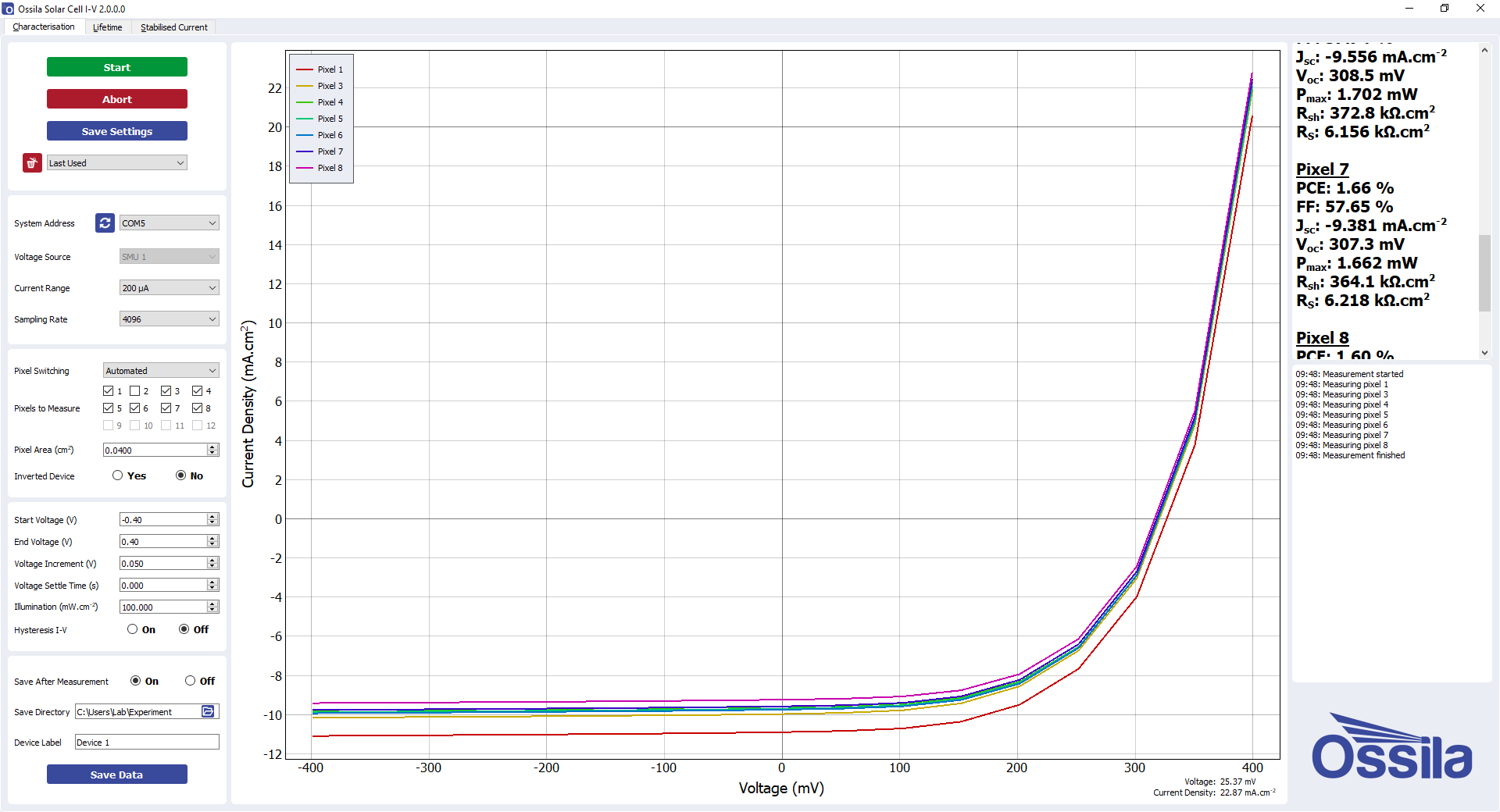
With the PC software, you can:
- Perform current-voltage measurements anywhere between -10 V and 10 V.
- Take high resolution measurements, with voltage increments as low as 170 µV.
- Manage the experiment more directly, with custom settle times between applying voltage and measuring current.
- Measure device hysteresis by perform consecutive measurements in forwards and backward directions.
The software has 4 measurement tabs: Solar Cell Characterization, Stabilized Current Output, Solar Lifetime Measurement, and Maximum Power Point Tracking. 'Characterization' performs I-V measurements and calculates the important device properties, the 'Stabilized Current' tab allows you to determine how the current output of your device evolves over time using, and the 'Lifetime' tab enables you to track key device properties (PCE, FF, Jsc, Voc) over an extended time by performing periodic I-V characterization. Between measurements the solar cell can be held at open-circuit, short-circuit, or maximum power. The 'Maximum Power Point' tab tracks the maximum power point over time, as well as the current density Jmp and operating voltage Vmp.
Software Requirements
| Operating System | Windows 11 (64-bit) |
|---|---|
| CPU | Dual Core 2 GHz |
| RAM | 4 GB |
| Available Hard Drive Space | 233 MB |
| Monitor Resolution | 1680 x 1050 |
| Connectivity | USB 2.0, or Ethernet (requires DHCP) |
Learn about the Source Measure Unit Front Panel software.
Solar Simulator Console
Control and customize the output of your LED solar simulator. You can choose the overall power level or control each LED individually to tailor the output to your specific requirements. The user-friendly software can be installed on as many PCs as you want and you can access future updates for free.

Software Requirements
| Operating System | Windows 11 (64-bit) |
|---|---|
| CPU | Dual Core 2 GHz |
| RAM | 4 GB |
| Available Hard Drive Space | 152 MB |
| Monitor Resolution | 1440 x 960 |
| Connectivity | USB |
Manual Solar Cell Testing Kit Features
Complete Control
Take full control with the programmable SMU and controllable lamp output. Use the intuitive Solar Cell I–V software to generate rapid, reliable results with minimal setup or switch to the Front Panel software to fine-tune testing parameters and build bespoke measurement routines that match your exact needs.
Five Independent Channels
Output voltage and simultaneously measure current and/or voltage using the two SMU channels, while two additional voltmeter channels let you monitor voltage from external components. Plus, you can integrate external control or automation into your workflow with the shutter/trigger channel.
Reliable, High Power Lamp
Rely on the calibrated LED array to accurately replicate the solar spectrum and deliver consistent, high quality illumination for every test. The long lifetime, zero maintenance, no explosion risk, good temporal stability, and spectral tunability make it a powerful component in your research.
Compact Design
Work efficiently, even in a busy or shared lab space. You can integrate the solar simulator and source measure unit directly into your existing setup without disrupting your workflow. If you are working with air-sensitive devices, the both instruments fit inside a glove box for testing under inert conditions.
Manual Solar Cell Testing Kit Gallery
In the Box
- LED Solar Simulator
- Source Measure Unit
- Test board
- Reference solar cell
- USB Driver with calibration certificate & QC test data
Resources and Support
 Analyzing and Improving Low Device Metrics: FF, VOC and JSC
Analyzing and Improving Low Device Metrics: FF, VOC and JSC
Anaylzing key device metrics such as fill factor (FF), open-circuit voltage (VOC), and power conversion efficiency (PCE), can help you find potential issues with your solar cell devices
Read more...




