OLED Burn-In: Does It Still Happen?
As the commercial popularity of OLEDs increased, their advantages over the traditional LED-powered displays became clear. Despite their true blacks, enhanced colors, and impressive contrast, the first OLED screens also had a major drawback: they easily suffered burn-in. Research and development has used specialist equipment, such as glove boxes, to handle sensitive OLED materials and innovative fabrication systems, like spin coaters, meaning OLED technology has significantly improved in recent years. But is burn-in still an issue in OLEDs screens today?

What is OLED Burn-In?
When a static image is left on an OLED screen for an extended period, it can result in a permanent mark in the display. Even after the image changes to something new, burn-in leaves a faint impression of the static image.
Burn-in is a form of image retention, and it is a symptom of pixel degradation.
Is It Still a Problem?
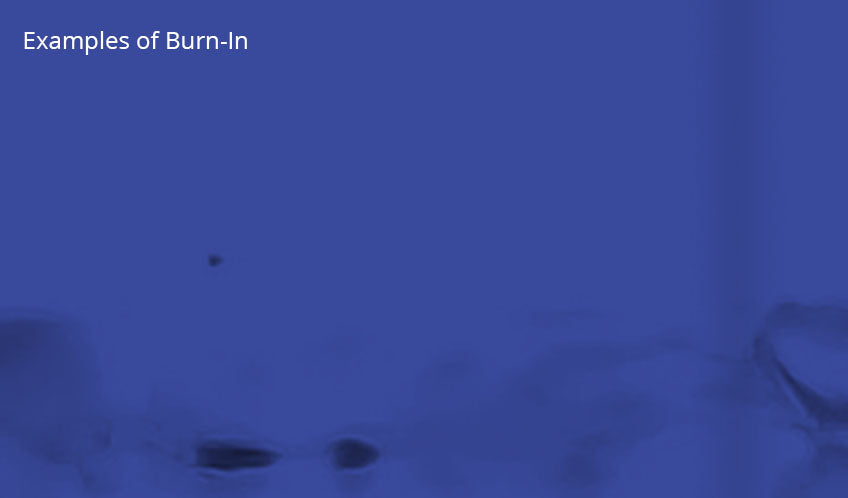
Burn-in is less common than it used to be, but it can still happen.
It is most likely to occur when static images (like channel logos or taskbars) are displayed for prolonged periods, especially at high brightness levels. If you watch a lot of varied content, without long-lasting, static pictures, you are less likely to experience burn-in.
In OLED displays used for gaming or as PC monitors, where static images are more common, burn-in is more likely. Smartphones, despite using OLED screens, often show more varied content for shorter periods, making burn-in less of an issue.
Advances in Technology
Advances in OLED technology have reduced the likelihood of burn-in through improved materials or software solutions.
- Improved Materials: Manufacturers continuously improve the OLED materials used in their displays to make them more resilient to burn-in.
- Pixel Refinement: Modern OLED displays have better pixel design, which can reduce the likelihood of burn-in.
- Software Solutions: Many OLED devices now include software features designed to prevent burn-in. These can include pixel shifting, where the image is moved by a few pixels at regular intervals, and screen savers that activate when static content is detected.
Why Do OLEDs Burn-In?
Each pixel in an OLED screen is made of organic compounds that emit light when electricity passes through them. Over time, these organic materials can degrade, particularly when they emit the same level of light for extended periods. This degradation leads to variations in the brightness and color of the screen, resulting in the ghostly remnants of static images.
Pixel Aging
Burn-in occurs due to the differential aging of the organic materials in the OLED pixels. When the same image is displayed for a prolonged period, the pixels used to display that image age faster than the rest. This is because they are emitting light more intensely or for longer durations compared to others.
Pixel Color
Different colors degrade at different rates. For instance, blue OLED materials tend to degrade faster than red or green materials. If a particular color dominates a static image, the pixels emitting that color will wear out more quickly, leading to uneven wear and visible ghosting.
The Science of Burn-In
The organic compounds in OLED pixels are not as stable as the inorganic materials used in other types of displays. They are more susceptible to degradation over time, especially under high-energy operation.
Electroluminescence in OLEDs involves the movement of electrons and holes (positive charge carriers). When an electric current passes through the OLED material, these charge carriers recombine, and in the process, energy is released as light. Prolonged exposure to high currents can lead to the degradation of the material that facilitates this process.
OLED burn-in results from the inherent properties of the organic materials used in these displays. Understanding and mitigating these factors is key to prolonging the life of OLED screens.
Looking After Your OLEDs
Preventing OLED burn-in involves a few simple practices. Even with a reduced risk of burn-in with current OLED displays, looking after your screens is important to ensure a long lifetime.
- Use screen savers and avoid leaving static images like channel logos or game interfaces on the screen for too long.
- Lower the brightness and contrast settings on your device. Higher settings can accelerate the degradation of OLED pixels.
- If you are using an OLED screen for prolonged periods, turn it off or change the content regularly to give the pixels a break.
- Enable integrate feature thatare designed to mitigate burn-in, like pixel shifting or screen dimming.
While OLED technology offers stunning visuals and deep blacks, it is still susceptible to burn-in with prolonged use. By understanding and applying these preventive measures, you can enjoy the benefits of OLED without the worry of permanent damage.
OLED Materials

Learn More
 How Long Do OLEDs Last?
How Long Do OLEDs Last?
Researchers and consumers are both very interested in how long OLEDs last. Issues like black spots, burn-in, and pixel failure still affect OLED devices.
Read more...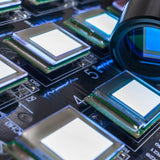 What is AMOLED?
What is AMOLED?
The acronym AMOLED stands for active-matrix organic light-emitting diode. It is a type of OLED technology commonly used in large and advanced display systems. The term "active matrix" refers to the arrangement of light-emitting pixels, each controlled by its own dedicated thin-film transistor (TFT) and storage capacitor.
Read more...We used pre-trained AI to help us write this page. As part of our editorial process, our in-house experts review, fact-check, and edit all AI-generated content to make sure we provide you with accurate and helpful information.